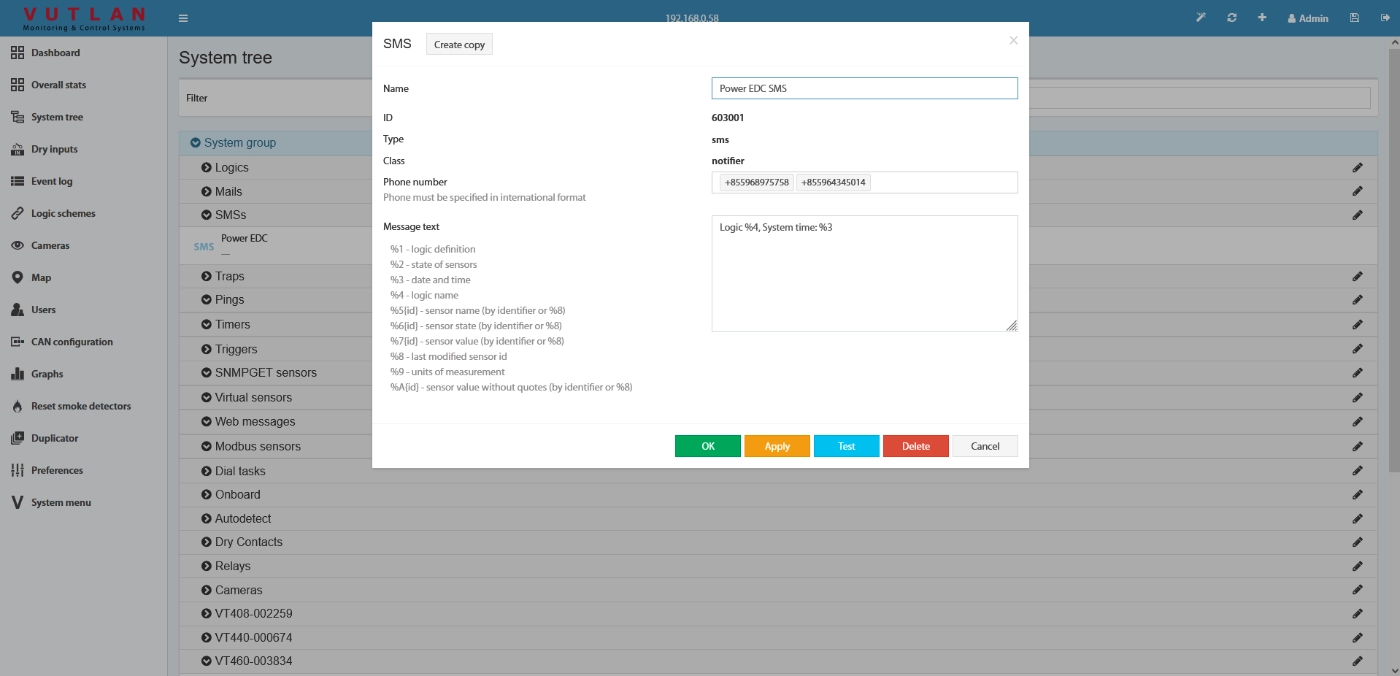Logic schemes - automated events, actions, alerts
Vutlan monitoring & control systems offer E-mail, Phone dial, SMS, SNMP Trap, HTTP request, and Web-to-SMS notification alerts.
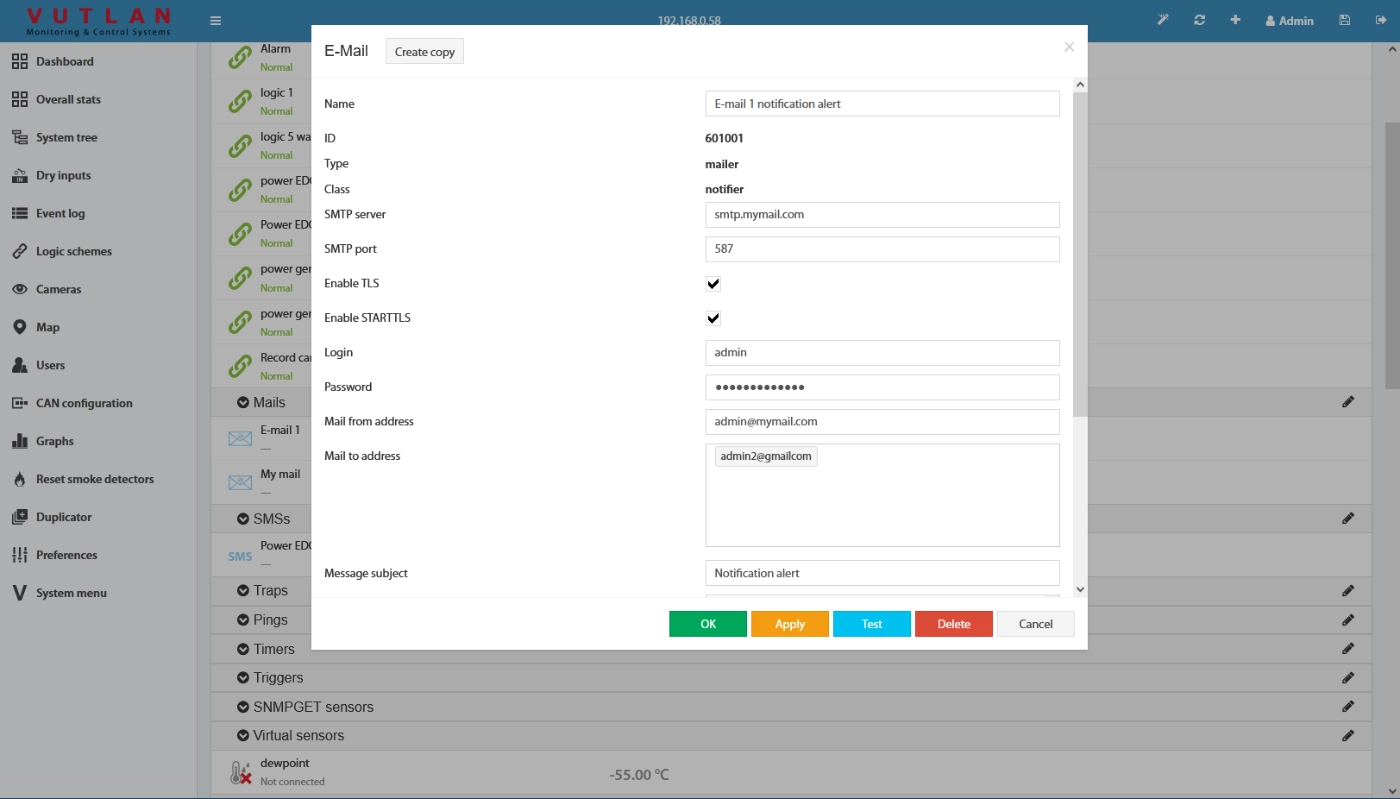
.webp)
E-mail notification alerts
Email notifications can be used to send emails when an event occurs, such as a rise in temperature.
SMS notification alert
The Vutlan monitoring unit can send SMS notifications with detailed information about the triggered element or sensor and the event.
To do this, you need to mount a 4G modem in the unit and to insert an active SIM card from your operator into the SIM card slot.
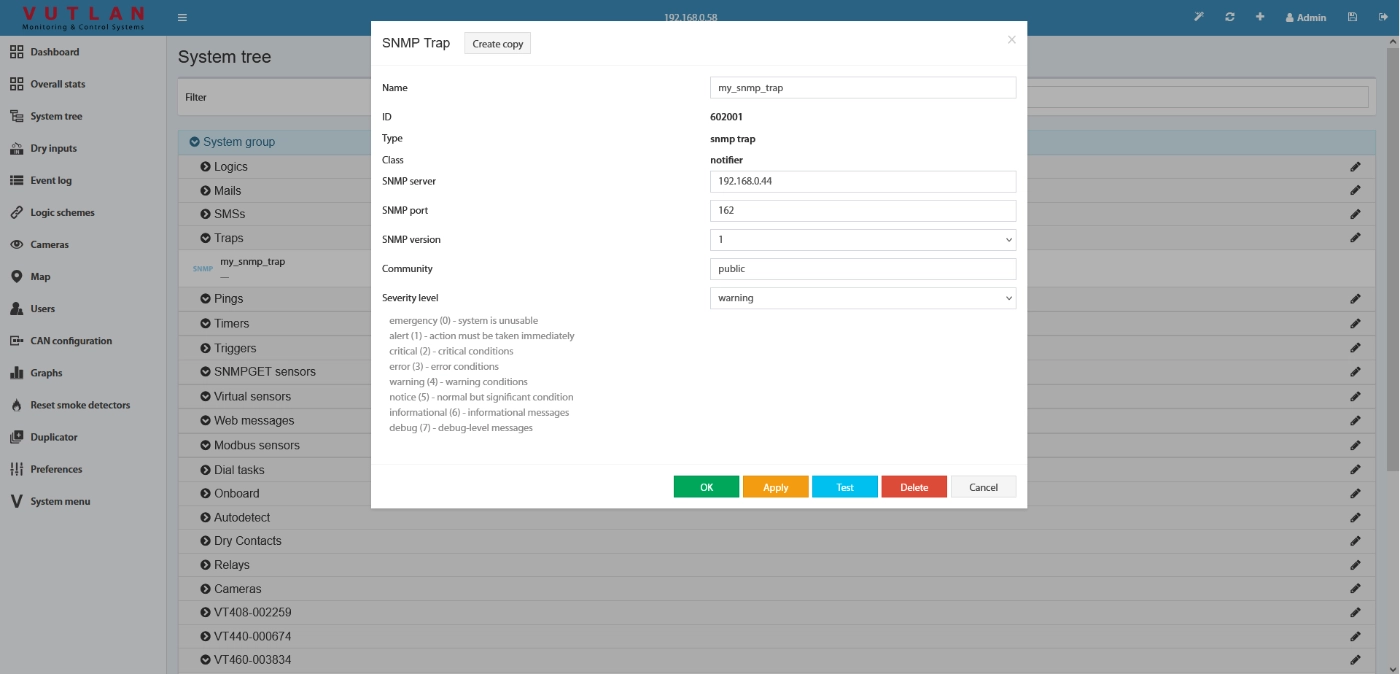
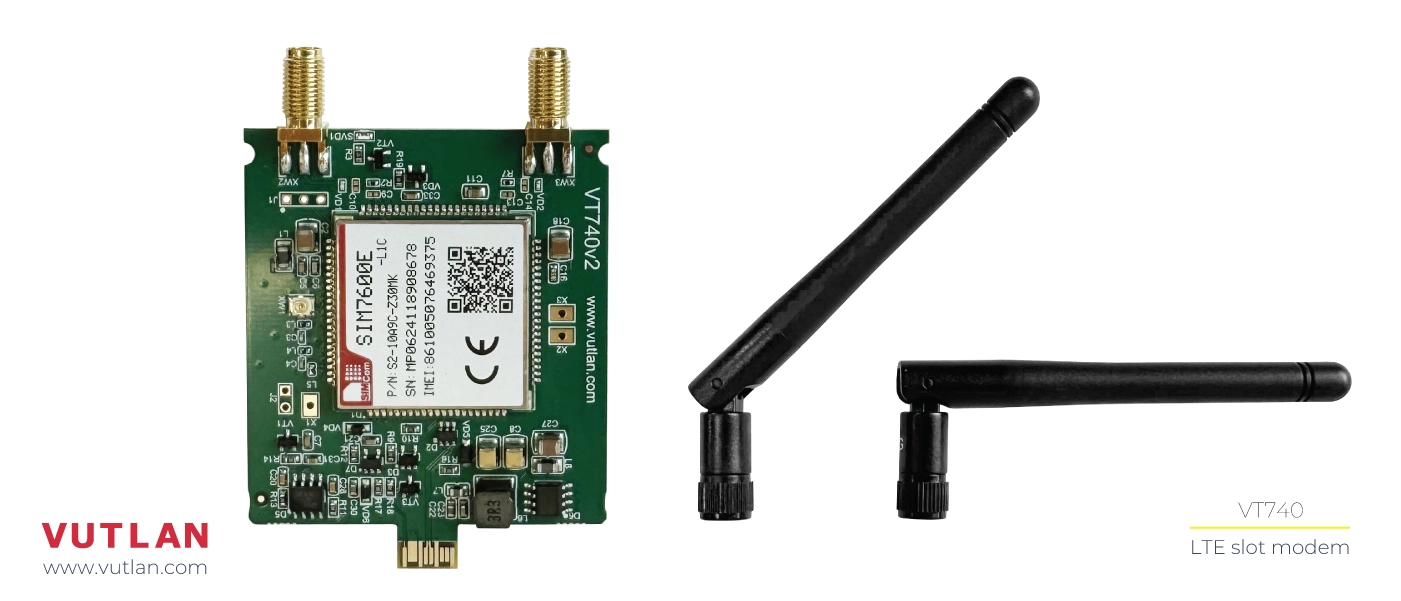
Dial-Up
Dial-up allows you to attract a person's attention to events in the system. Voice messages are not supported when dialing, we recommend supplementing them with SMS or e-mail.
This requires a 4G modem and an active SIM card from your operator.
SNMP Trap notification alert
When an error or change is detected, the Vutlan monitoring device sends a notification to one or more trap recipients at the specified IP address.
Traps are sent only using logic schemes or group notifications.
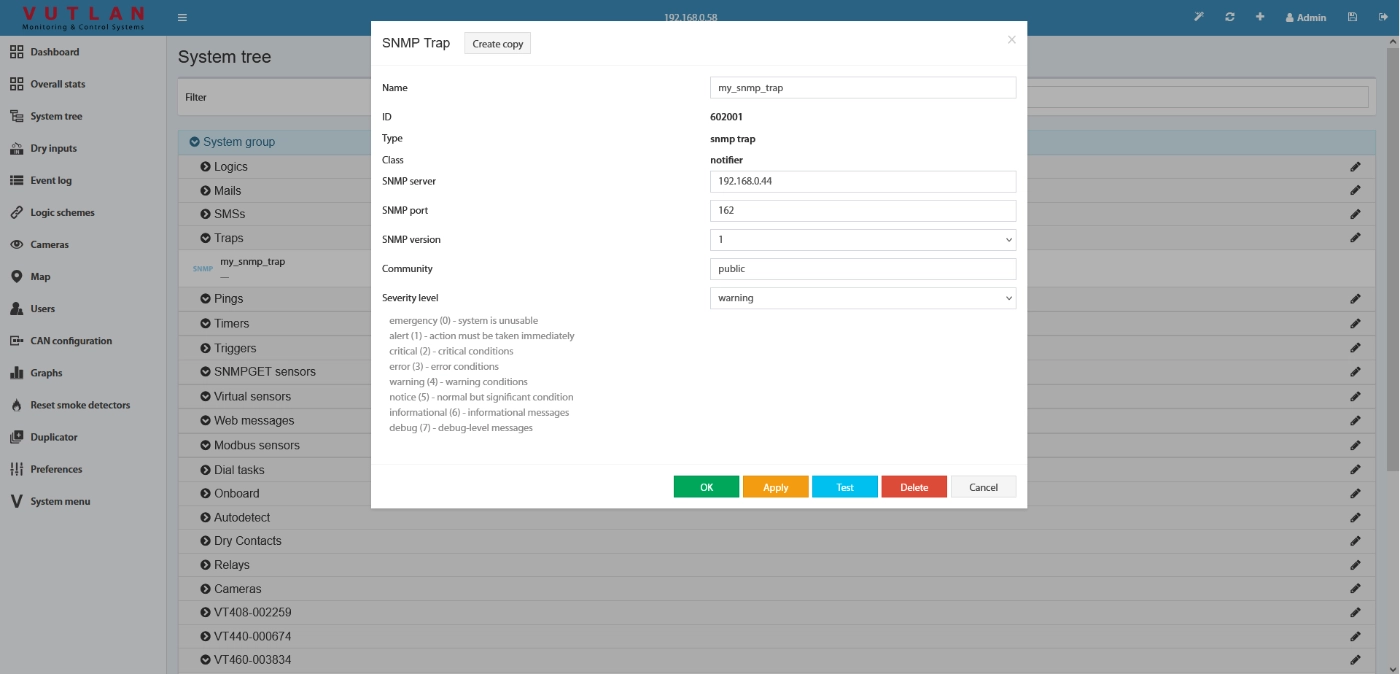
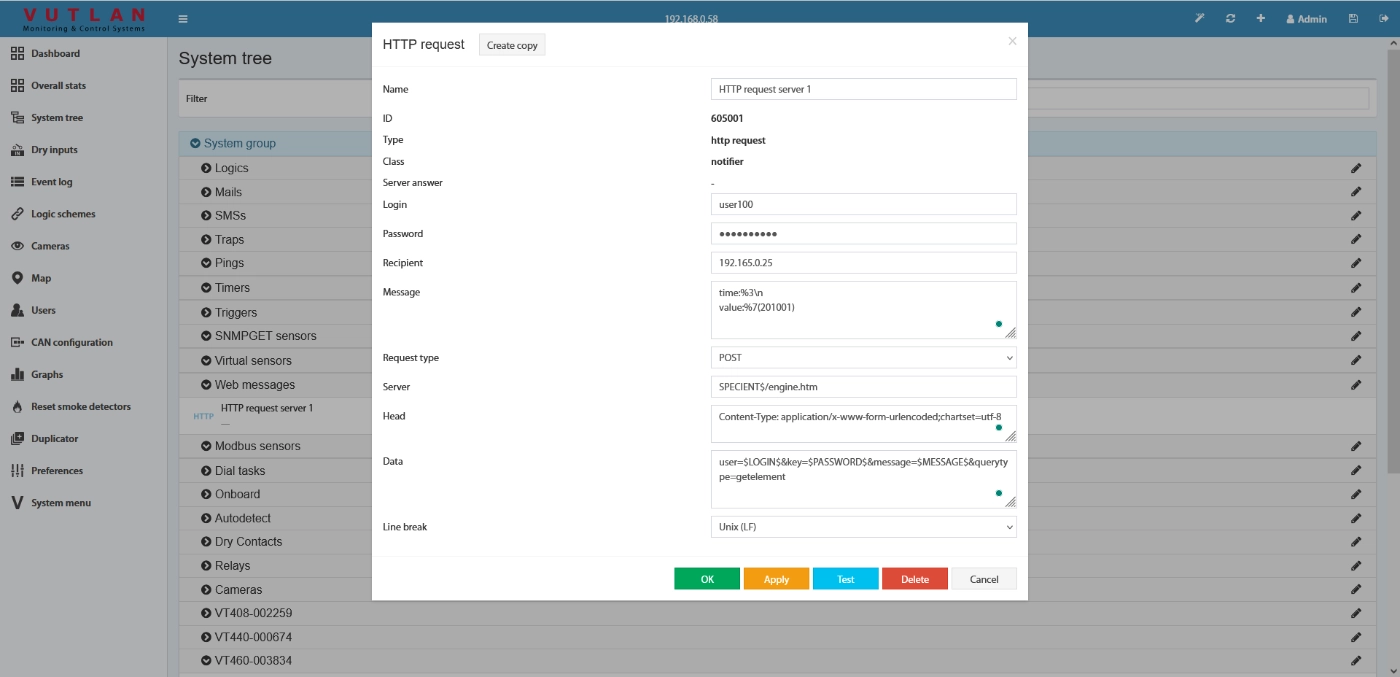
HTTP request
An HTTP request can be sent to the specified server. The server's response is not analyzed and cannot be used.
Can be used, for example, to communicate with servers, with the SCADA program.
Web-to-SMS
Sending SMS is possible through special SMS services on the Internet.
The Vutlan monitoring unit sends a request to such a service, which in response sends an SMS to the recipient.
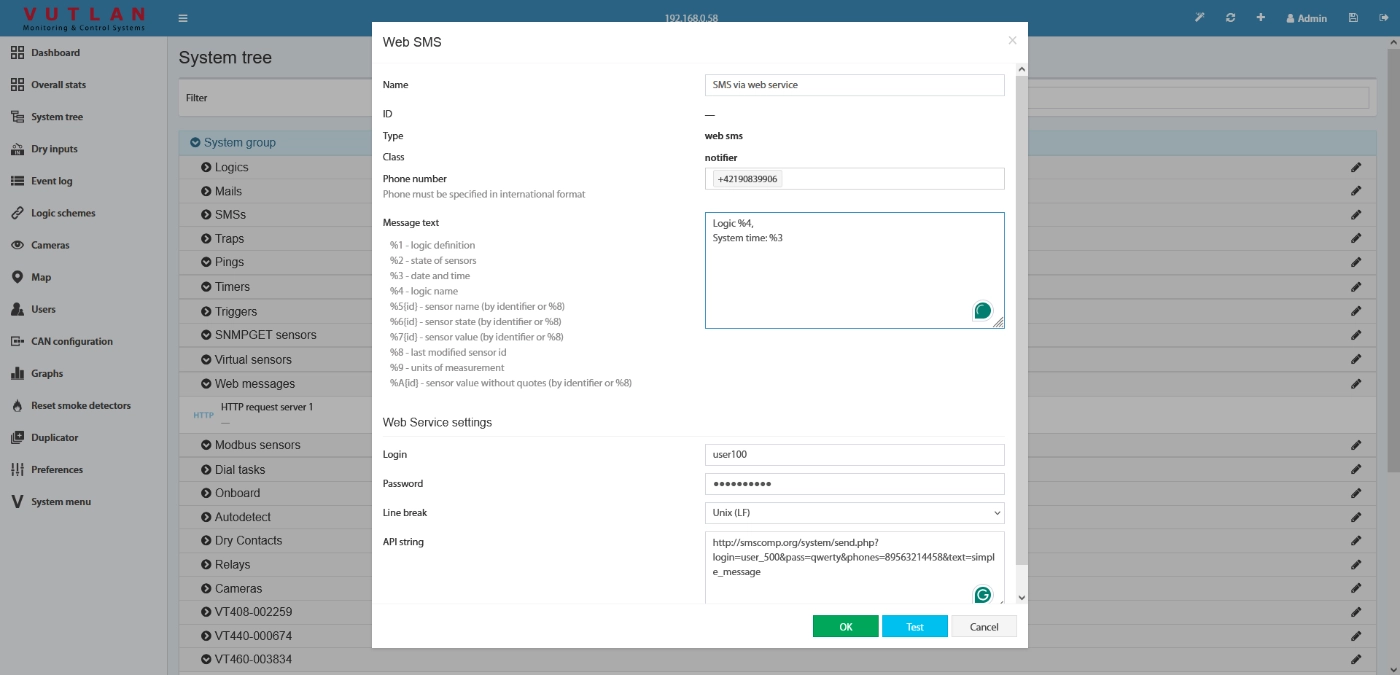
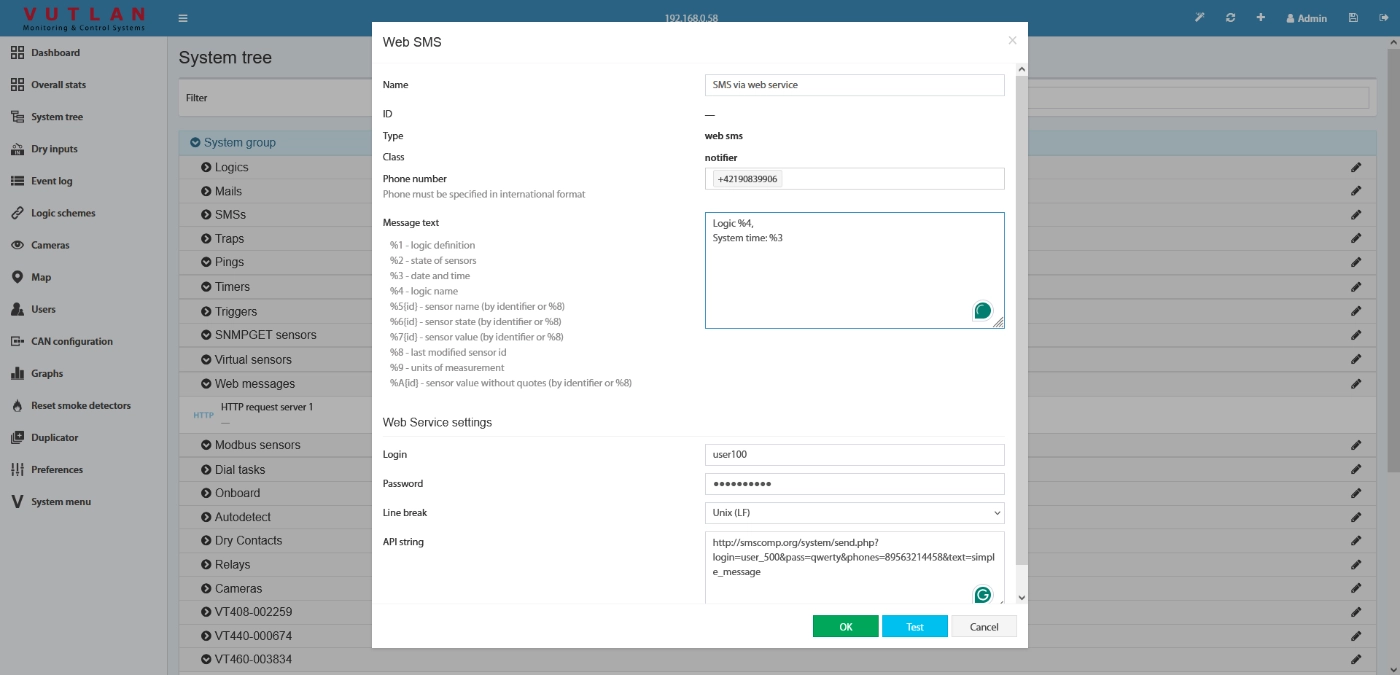
Macros help define the content of a notification.
To increase the information content of notifications, users can use Macros. Macros help to define which information is sent to the user about the triggered event.
At the time of sending the notifications, macros will be replaced with the corresponding information: Time of the event, sensor name that triggered an alert, the value of this sensor, name of the logic scheme, a verbal description, the state of the elements, the ID of the sensor, and other.
Logic Schemes
Logical schemes are used to define automatic actions in response to events occurring in the system. Logical schemes are a set of "IF" conditions and a set of actions performed "THEN". Conditions can be combined using the "AND" and "OR" operators.