
Embedded web interface
Our web interface is flexible enough to empower you with all the tools you need to monitor and control your mission-critical facility. It is embedded in each remote monitoring unit and can be accessed with an IP address inside your browser.
Simplicity & Flexibility
The interface is built-in inside every Vutlan monitoring unit. Simply type in the IP address of the unit in the browser. Real-time dashboards with live updates and status information. The menu is divided into sections: Overall Stats, System Tree, Dry Contacts, Event Log, Logic Schemes, Cameras, Map, Users, CAN configuration, Graphs, Outlets, Preferences, System Menu.
User Access and Permissions
Using "view" and "write" rights, user access can be restricted to the subsystems of the device using groups of access permission. User access can also be restricted to a specific group of sensors, which is defined by the administrator. This allows defining users for view or control of specified subsystems, allowing clients or employees to be in charge of monitoring their own equipment or part of a facility.
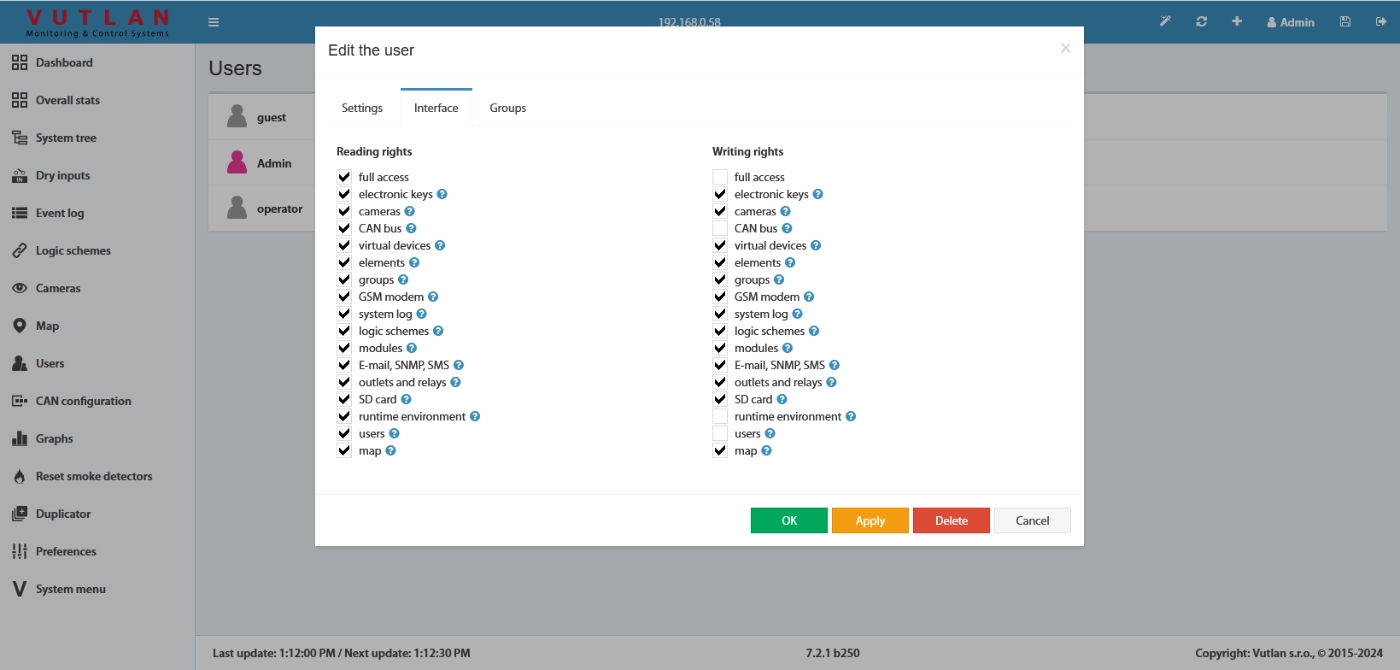
Advanced Notifications & Alerts
7 notification technologies: Send Email, SMS, Syslog, Event log, SNMP Trap, SNMP Get, sound, and light an alarm beacon or a strobe light. Alerts based on thresholds (warning, alert, normal). Multiple condition alerts. Escalation alerts (extra notifications every x min during downtime). Dependencies (avoid alarm floods). Alert Scheduling (based on time of the day).
Configurable Logic Schemes
Logic schemesare usedto specifyautomatic actionsto events that occurin the system. Logic schemes represent a set of conditions "IF" and a set of actions that are executed "THEN". Conditions can be combined using "AND" and "OR". For Example, you have a telecommunication rack with servers and equipment. You need to activate fans inside a rack when the temperature reaches 36°C. If the temperature reaches 44°C you need to activate the second fan and notify the administrator via e-mail and SMS.
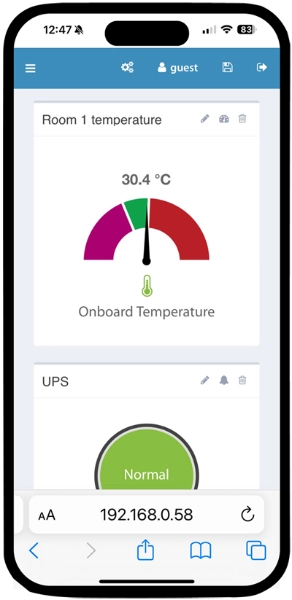
Mobile interface
Vutlan web Interface is optimized for mobile and tablet devices. It can be viewed and controlled from any mobile browser.
Virtual Sensors & Elements
Groups of elements are made for the structural organization of the elements in the system. Group notifications can be used. Any element of the group can trigger an event. Read more...
E-mail notifications can be used to send e-mails in case an event has been triggered, for example, a temperature rise. Read more...
When the Vutlan monitoring device detects an error or a change, the device will send a notification to one or more trap receivers onto a specified IP address. Traps are only sent using logic schemes or group notifications. For example, if a logic scheme is activated, the trap will be sent to a trap receiver. Read more...
You can send SMS messages through special SMS services via Ethernet. Vutlan monitoring unit sends a request to such a service, which in return sends an SMS to the recipients, depending on the API in the request. Read more...
If several Vutlan devices are used in the same network, and at least one of them has an LTE modem, you can send SMS from other Vutlan devices that are not equipped with a modem. Read more...
Dialing a phone/mobile number allows you to attract the attention of a person to events in the system. Read more...
Allows you to send an HTTP request to the specified server. The server response is not parsed and cannot be used. Communicate with a server, PSIM (Electronic circuit simulation software package), SCADA (Supervisory Control and Data Acquisition), or software program. Read more...
The timer allows you to plan the events in the system. A timer is like a schedule, that can be set to operate once, weekly, or monthly. When the timer is triggered it goes from the normal state into an alarm state. When the timer is turned off it goes back to a normal state. Read more...
The trigger element is designed to generate events in the system when logic is triggered or manually. The trigger element has two modes: normal and inverted.
A feature of the trigger element is that this element may be included in the list of input conditions (IF), and the list of actions performed (THEN) logic circuits. Such a feature can be used to create a connection between two independent logics. Read more...
Ping is a utility used to test the reachability of a host network. In the absence of connection ping registers from a normal state to a state of alarm. After you restore the connection - Ping registers back to a normal state.
For example, find out if the server, IP camera, or any other IP device is working. Read more...
Virtual sensor "SNMP Get" is used to read data from external equipment via SNMP PDU GET (v1, v2c, v3). The "SNMP Get" sensor can be analog or discrete type. The analog sensor interprets the value read by SNMP as a decimal number, extraneous characters (if they are in the data line) are discarded. The discrete sensor compares the read value with the given sample (called "Normal value"), and if the sample is contained in the data line, then the element takes the state "normal", if the sample is not in the line, it takes the state "alarm". Read more...
A virtual "Modbus RTU" sensor is used to read and write data from external equipment via Modbus RTU protocol (RS-485 line). Such equipment can be sensors, meters, or systems. Vutlan supports READ & WRITE functions. Read more...
A virtual "Modbus TCP" sensor is used to read and write data from external equipment via Modbus TCP/IP protocol.
Support the Wake-on-LAN standard that allows a remote device to be turned on or awakened by a network message. Read more...
The virtual "Math" sensor allows you to calculate the value according to the data of arbitrary sensors. For example, the diesel volume of an uneven tank can be calculated using a formula, some static data, and a level sensor data. Read more...
An element “IP camera” is designed to display an MJPEG stream of images from surveillance cameras. The IP camera stream can not be recorded for video notifications, only viewed. Read more...
The dew point of a given body of air is the temperature to which it must be cooled to become saturated with water vapor. You can chose a temperature and humidity sensor data to calculate a dew point. Read more...
Sensor graphing
Detailed graphs and data tables for one or more sensors using the multi-plot graphs. Each graph shows data for the last 100: seconds, minutes, hours, days.



Multi Language Support
Our web interface is available in English, Russian, German, French, Italian, Spanish, Czech, Polish, and Korean.
If you require another language, it is easy to make a translation using the *.json translation file.
Web Interface Panels
The system allows you to customize the dashboard individually for each user. And display the most important information about system elements, sensors, and devices in a visual form. The view of the dashboard element depends on the data it represents. Read more...
The panel shows current general statistics of the system and its elements such as several elements, their status, current log, time, and general system information. Read more...
The panel contains a categorized list of all elements connected to the system. Inside this panel, you can add new elements, edit configurations, view graphs for each element, and create groups of elements. Each element can be monitored, controlled, and configured for event authorizations.
The “Dry inputs” panel shows all dry input terminals, and dry input extension devices connected to the system. You can configure normal and reverse states, rename elements, set defined types, create groups.
It is possible to add more dry contact inputs by using VT440 / Dry contact extension unit. Read more...
VT855t series systems have optically isolated dry contact output terminals. They allow to send alarm and alert signals.
You can send a signal to a UPS, diesel generator, circuit breaker, control panel, alarm system, and other industrial equipment. Read more...
A list of the latest system events is available in the "Event log" menu. Read more...
Logic schemes represent a set of conditions "IF" and a set of actions that are executed "THEN". Conditions can be combined using "AND" and "OR". They represent the automated events & preconditioned events in the system. They allow to automate alert conditions and events. Read more...
Vutlan units may connect USB or IP cameras. USB camera MJPEG stream can be recorded and sent as video notifications. IP cameras can only be monitored, not recorded. Read more...

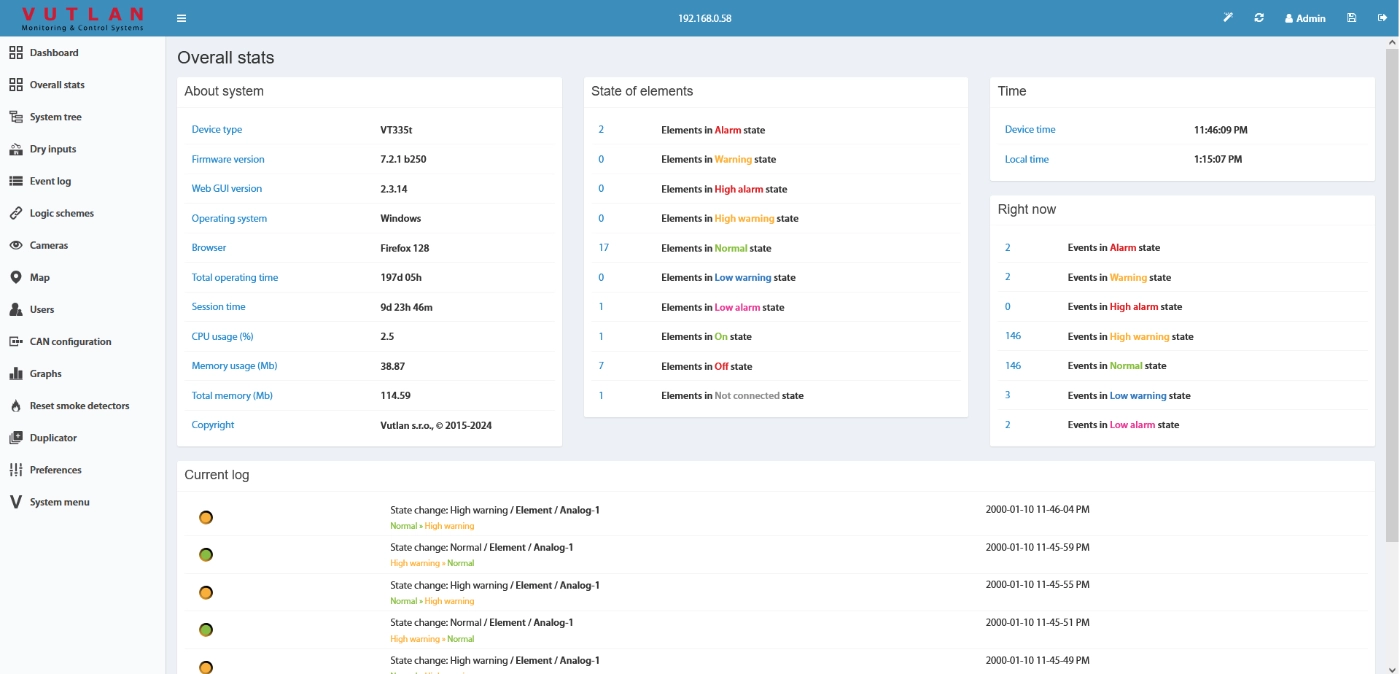
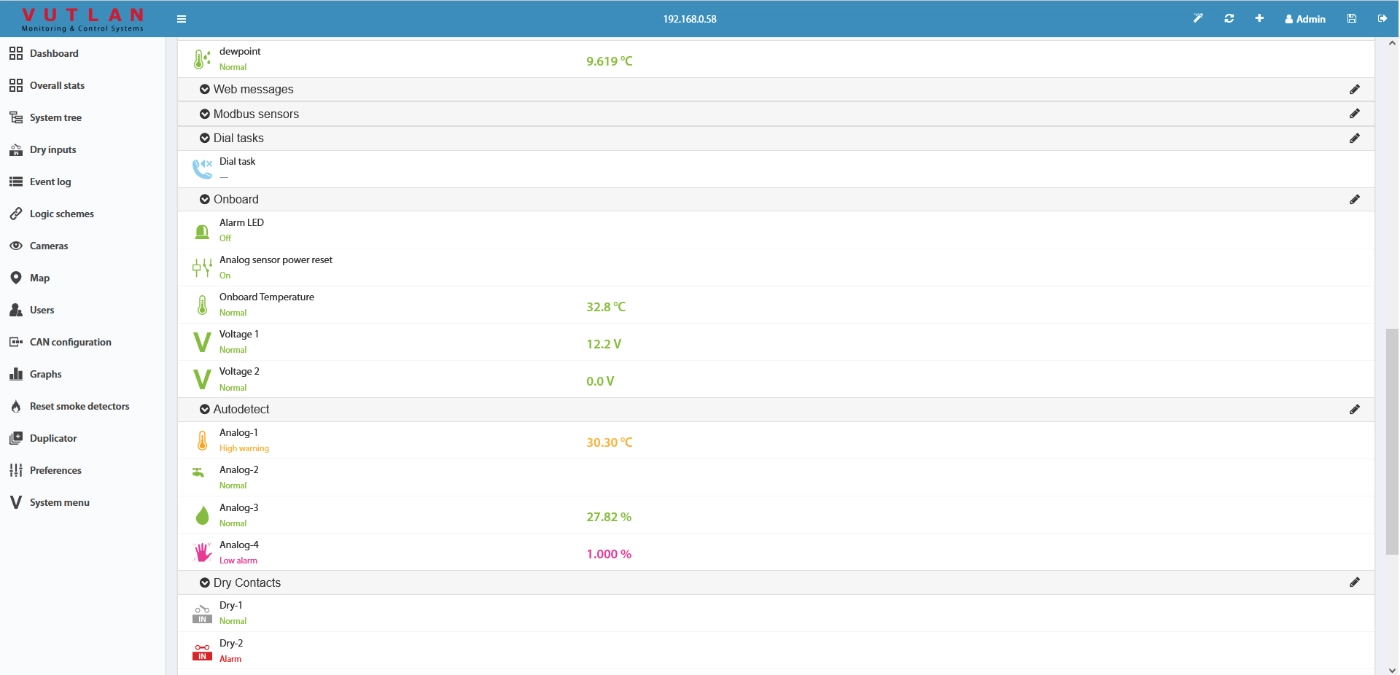

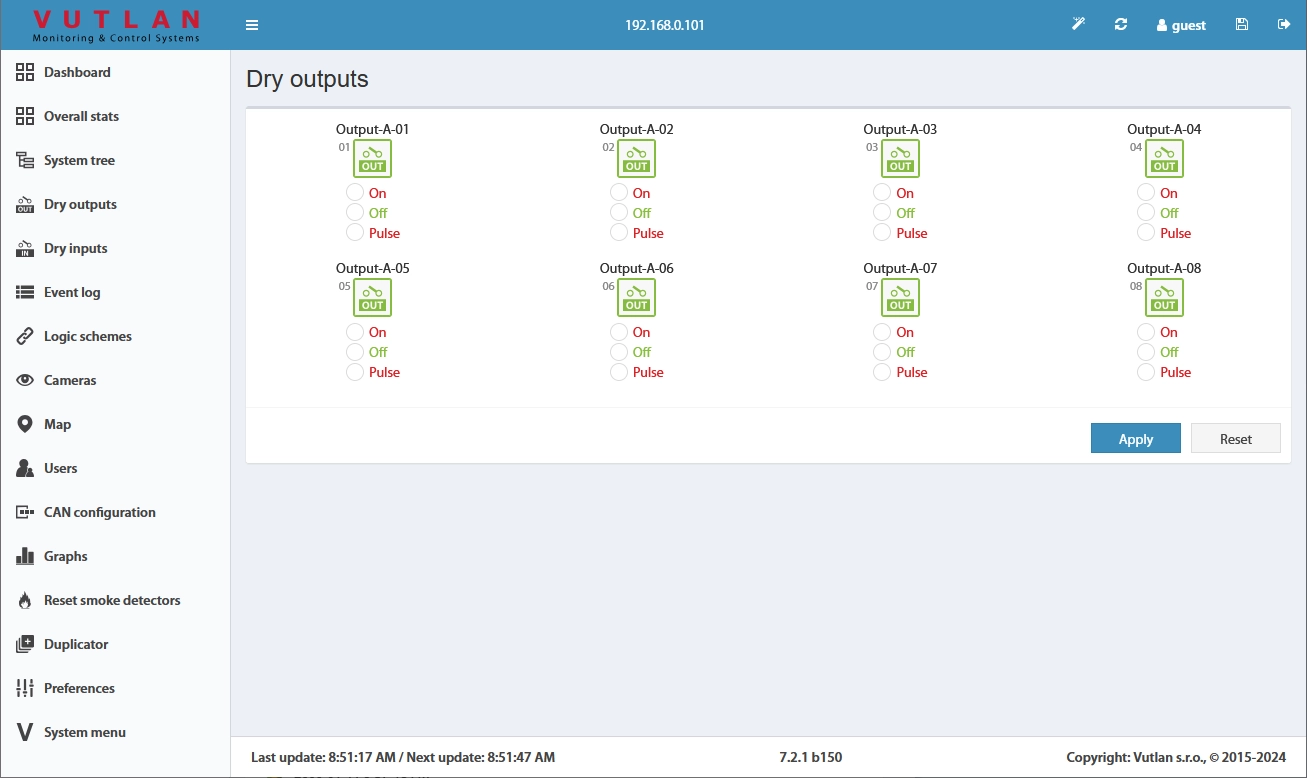
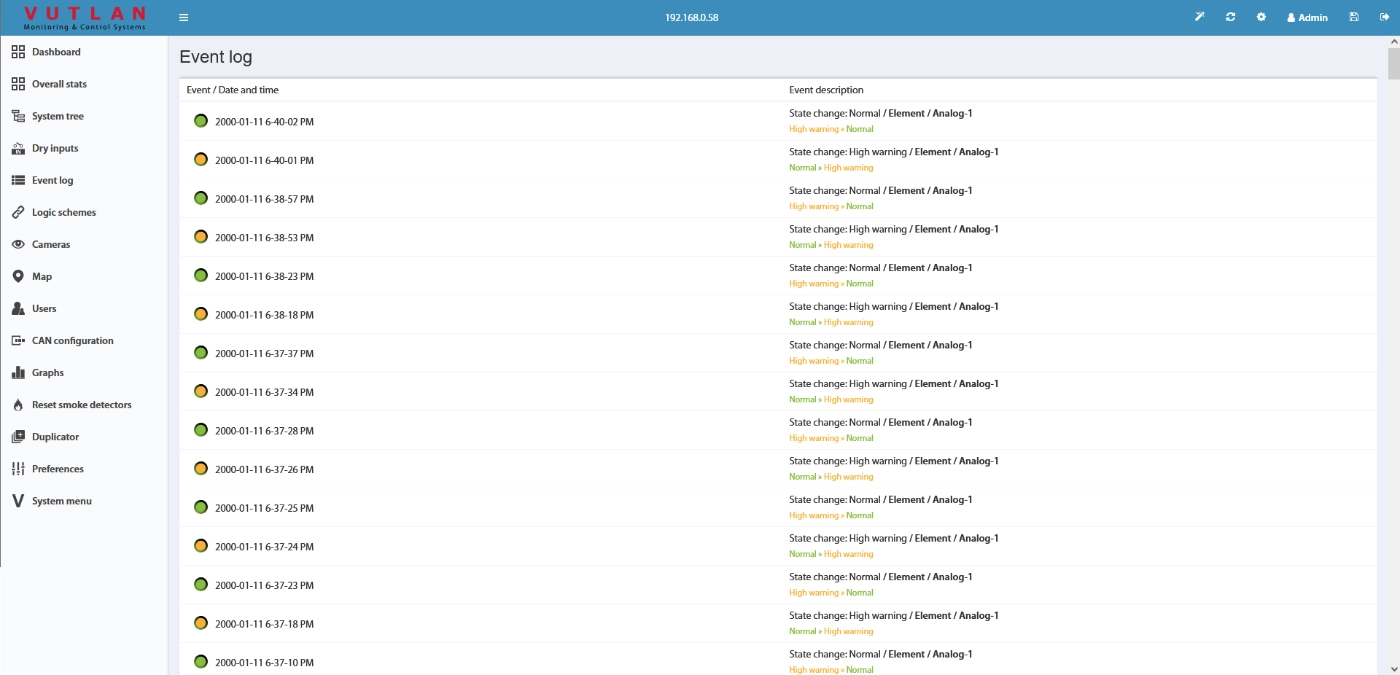
.webp)
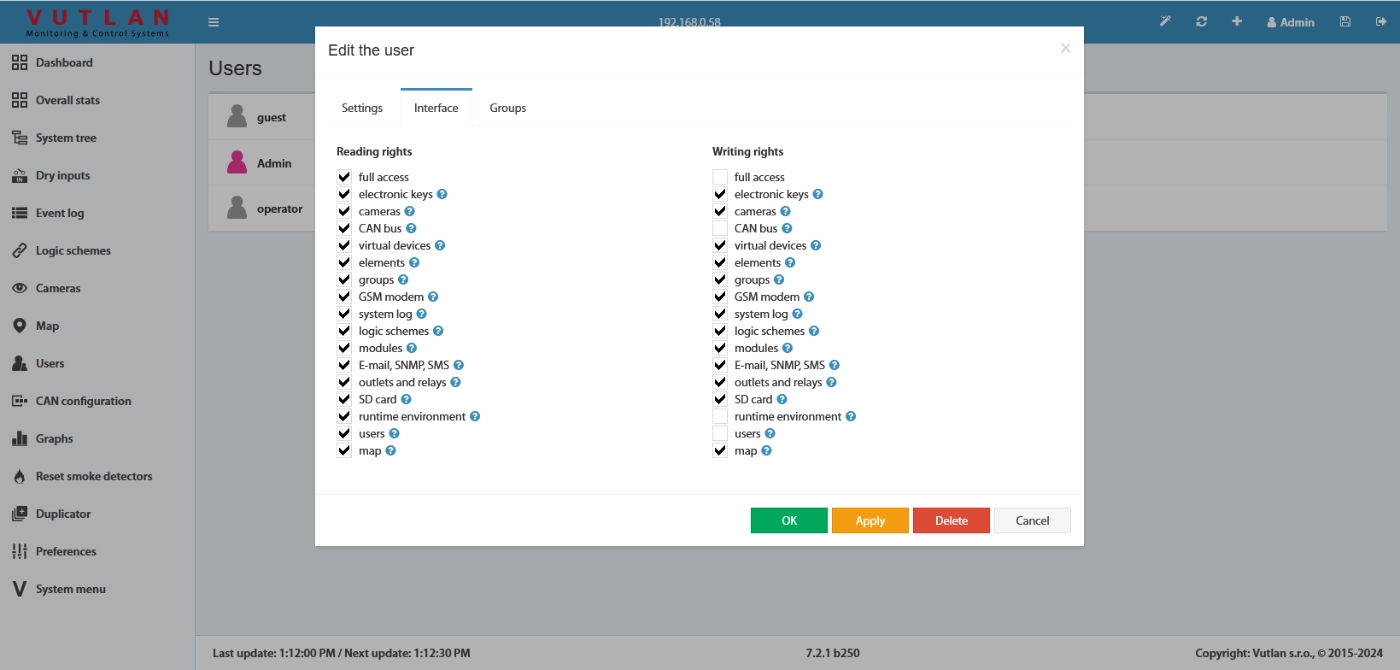
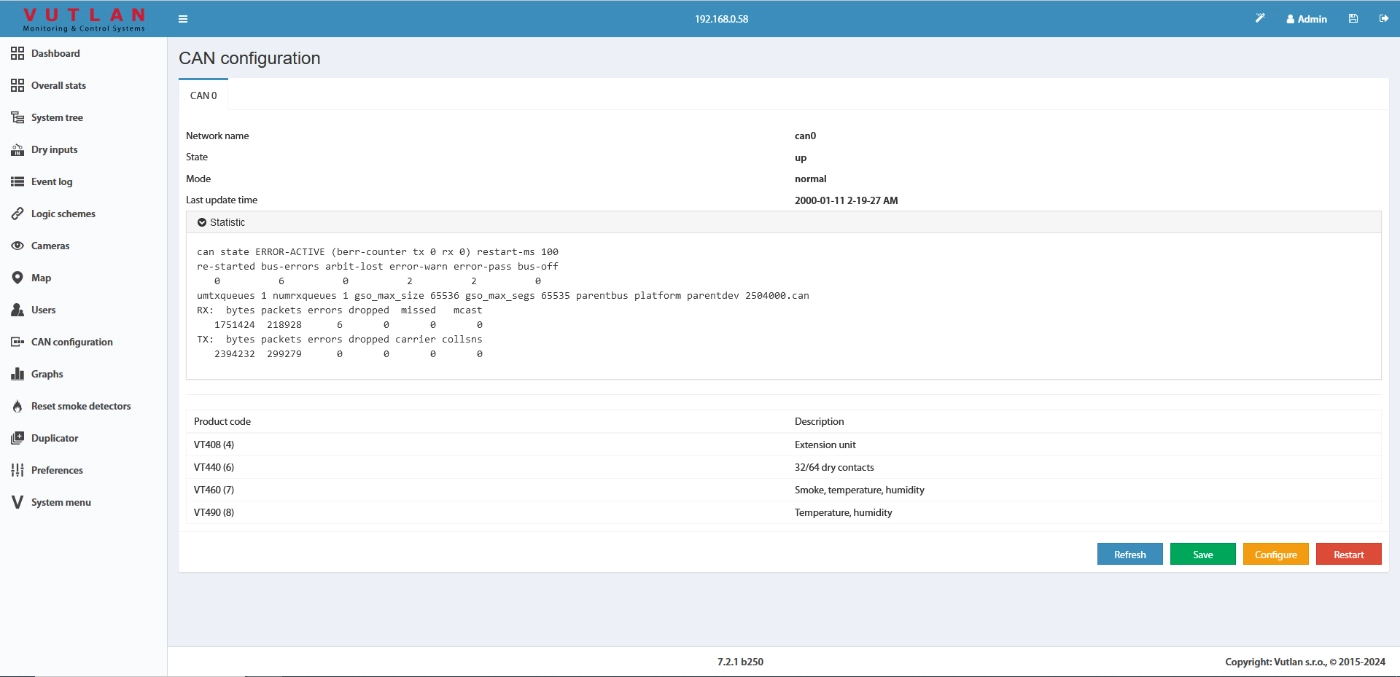

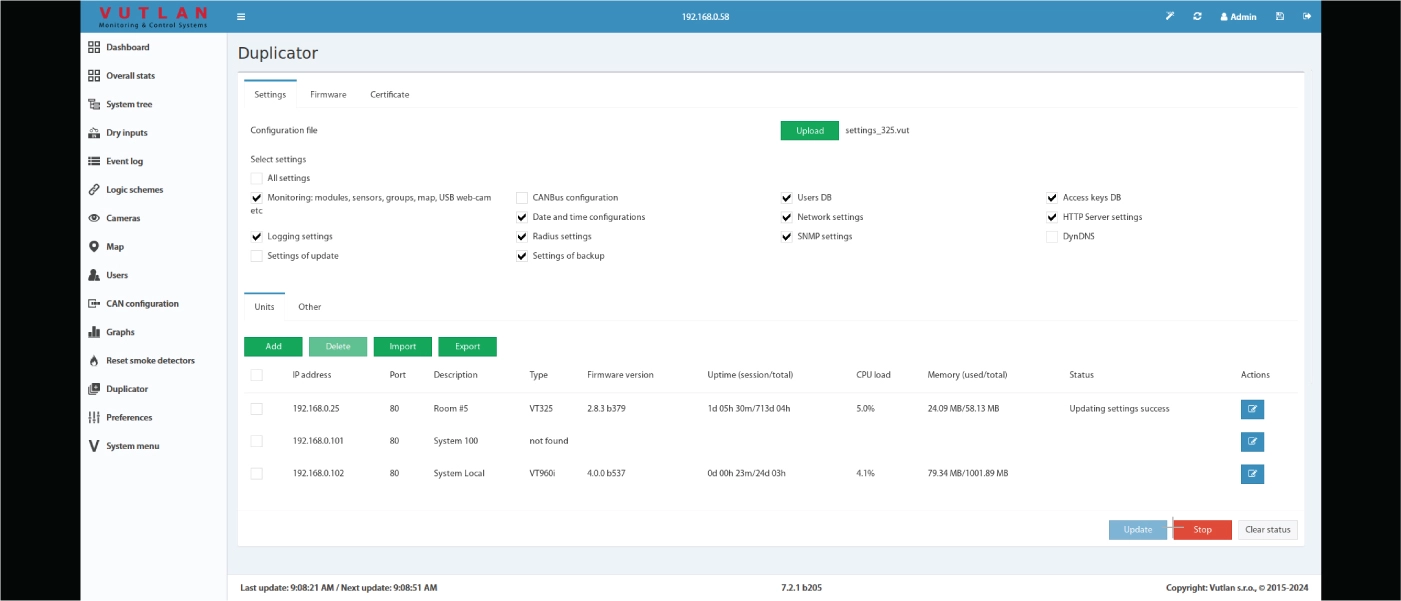
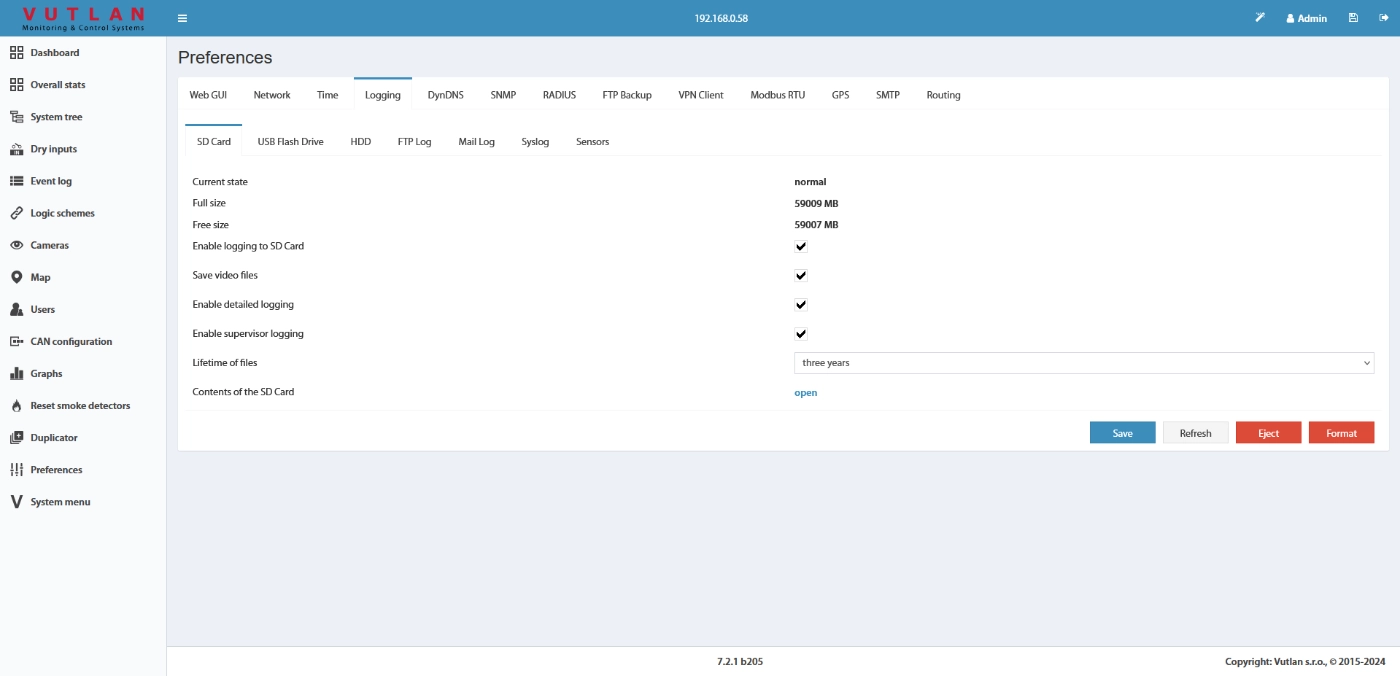
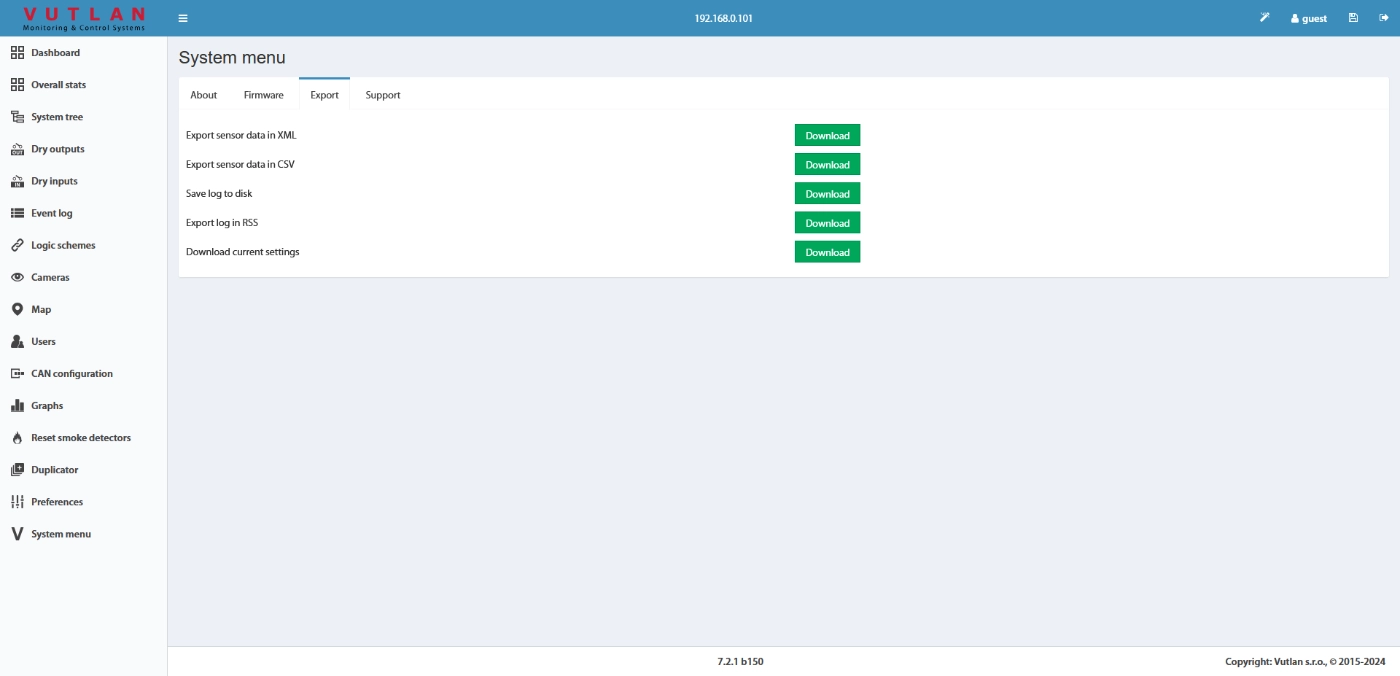
The map panel allows uploading picture floor maps for multiple floors, rooms, or racks, placing live sensors by dragging and dropping them in place, and drawing vector graphics elements for additional information (e.g. how the leaked cable is laid out).
The user panel allows to manage users by setting up READ and WRITE rights for different permissions in the system. The system allows to setting of 3-tier access permissions, e.g. guest, operator, admin.
CAN configuration panel is needed for CAN bus or busses configuration of digital CAN sensors and extension devices. The devices can be daisy-chained together using a CAN port. Each individual sensor value for each sensor or extension module can be used for triggering events in the system. All configured CAN bus sensors and their elements can be found in the “System tree” panel.
Graphs panel is used for comparative analysis of the history of sensor readings; Multiple sensor readings can be added to the graph. E.g. you can compare voltage, temperature, and humidity sensor data for the same period of time.
Duplicator is a program for the management of multiple devices. The duplicator program allows you to upload the configuration and firmware for many devices at once.
Manage Web UI, Network, Time, Logging, DynDNS, SNMP, RADIUS, FTP backup, VPN client, Modbus RTU, GPS, SMTP, Routing
The panel contains detailed system information, firmware update options, export options, and support links.
Software specifications
- Full monitoring and control over IP
- Day / night cycles
- Manual season time setup
- Multi language web interface
- Floor map plan with layers and vectors
- System & group trees
- Logic schemes (IF, THEN, OR, AND events)
- No programming skills needed
- One time or repeated events
- Control equipment
- Send notifications
- Event triggers
- Group events
- Duplicator license is purchased separately
- For management of multiple devices
- Upload configuration and firmware
- USB camera (JPEG stream notifications)
- IP cameras (only view)
- Monitoring: modules, sensors, groups, map, USB web-cam & etc.
- CAN bus configuration
- Users DB
- Access keys DB
- Date and time configurations
- Network settings
- HTTP Server settings
- Logging settings
- Radius settings
- SNMP settings
- DynDNS
- Settings of update
- Settings of backup
- No SSH
- SSL cerrtificate
- OpenVPN client & server
- Routing
- NTP server
- Dynamic DNS
- Radius server
- Sensor graphs























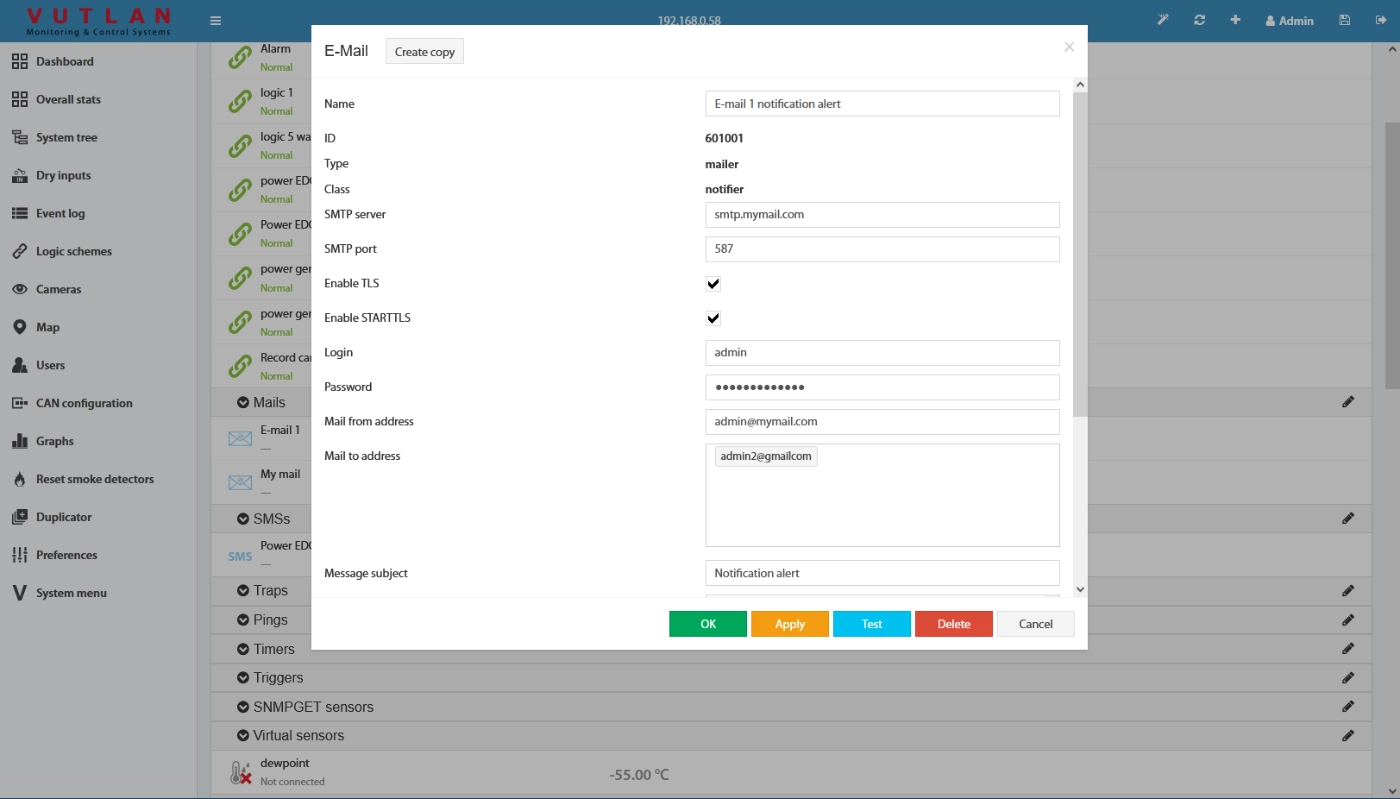
.webp)